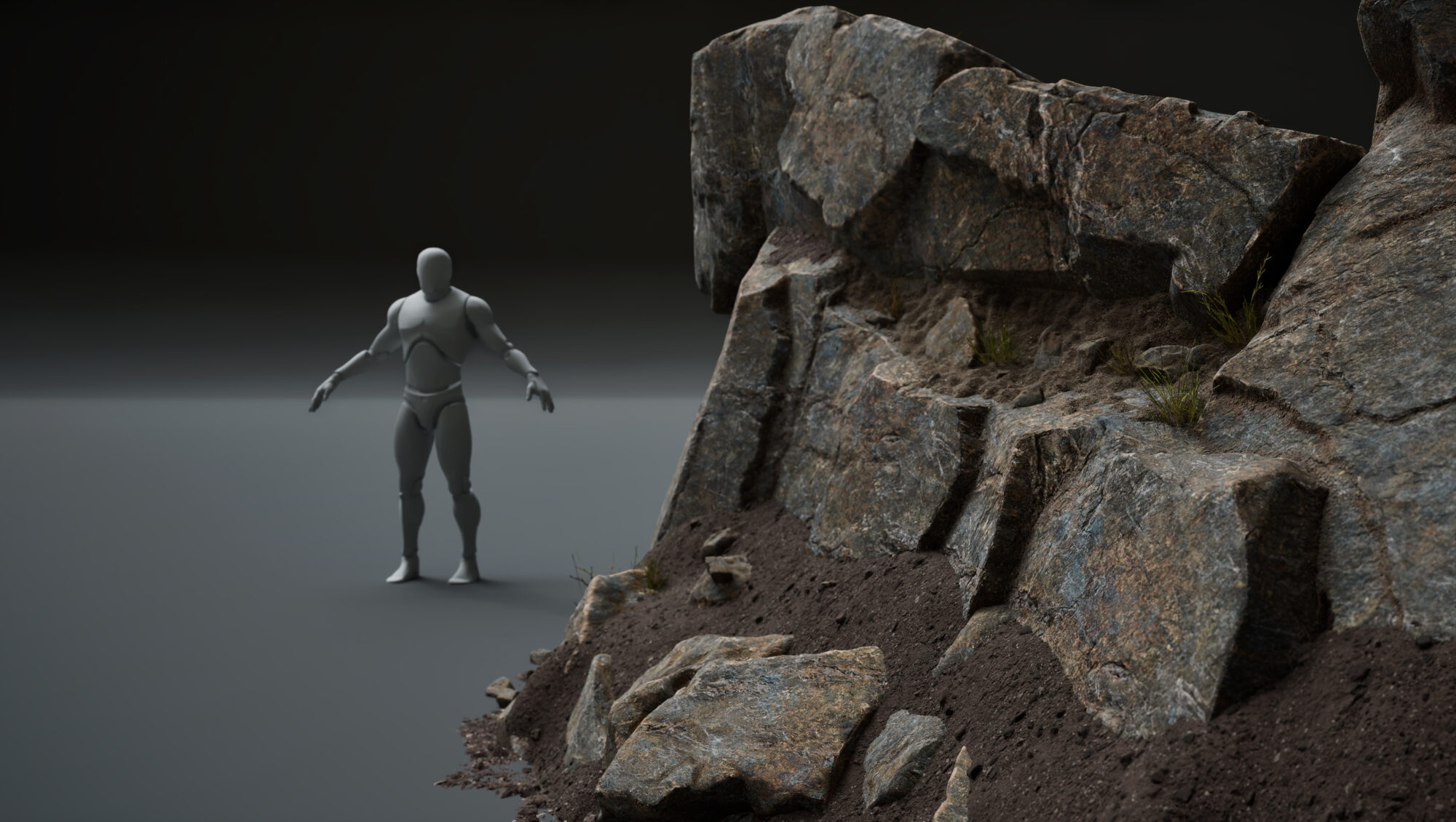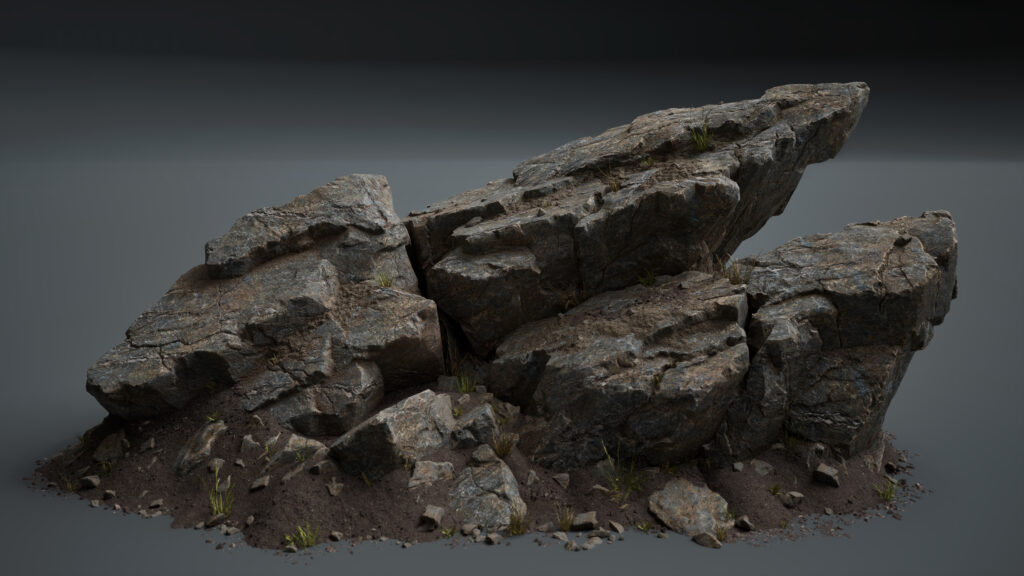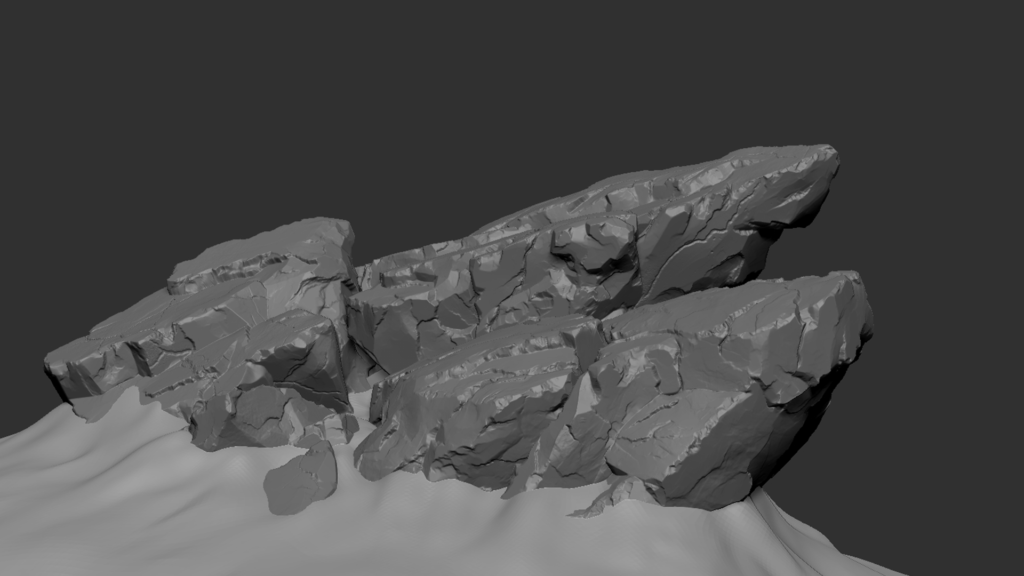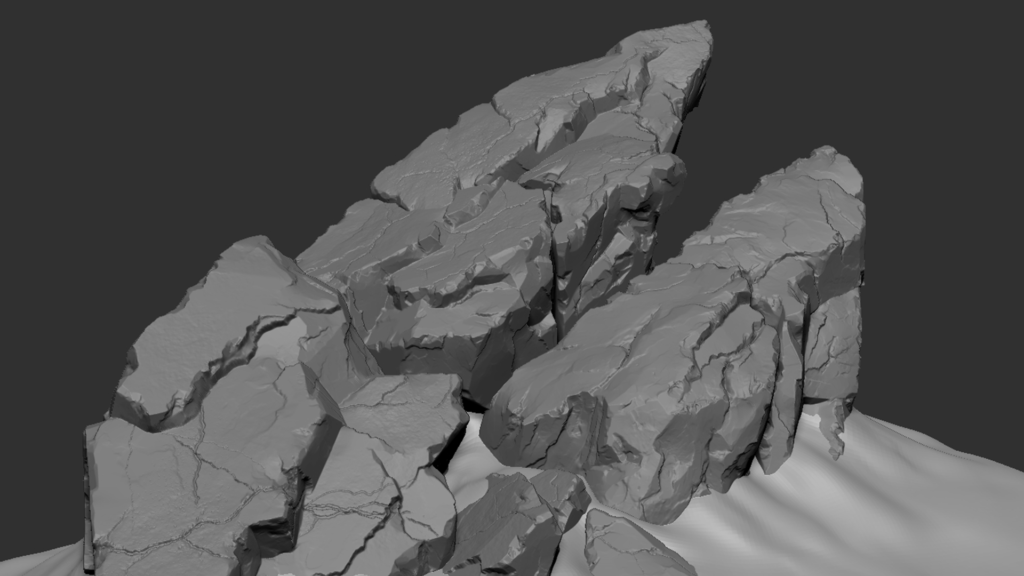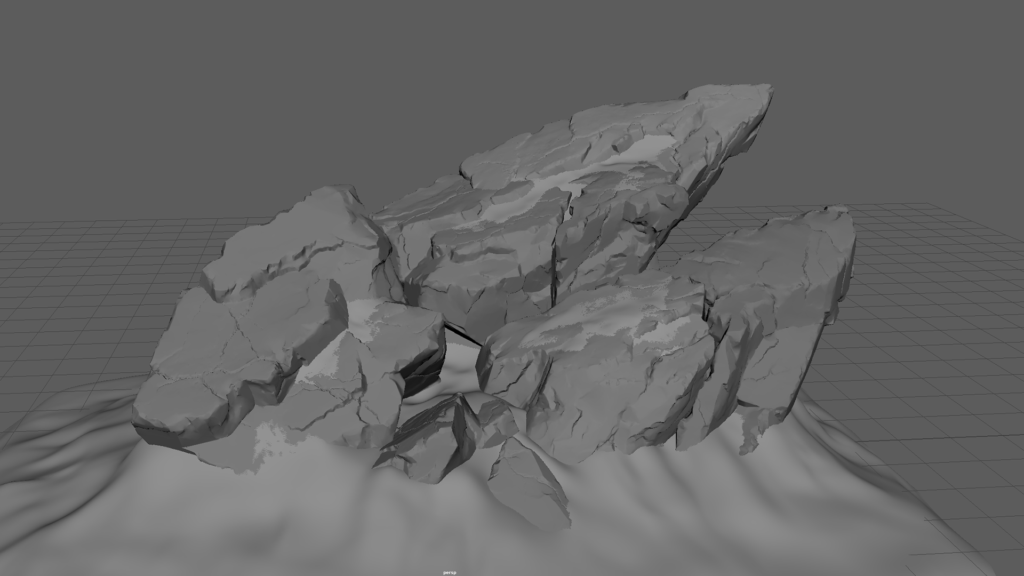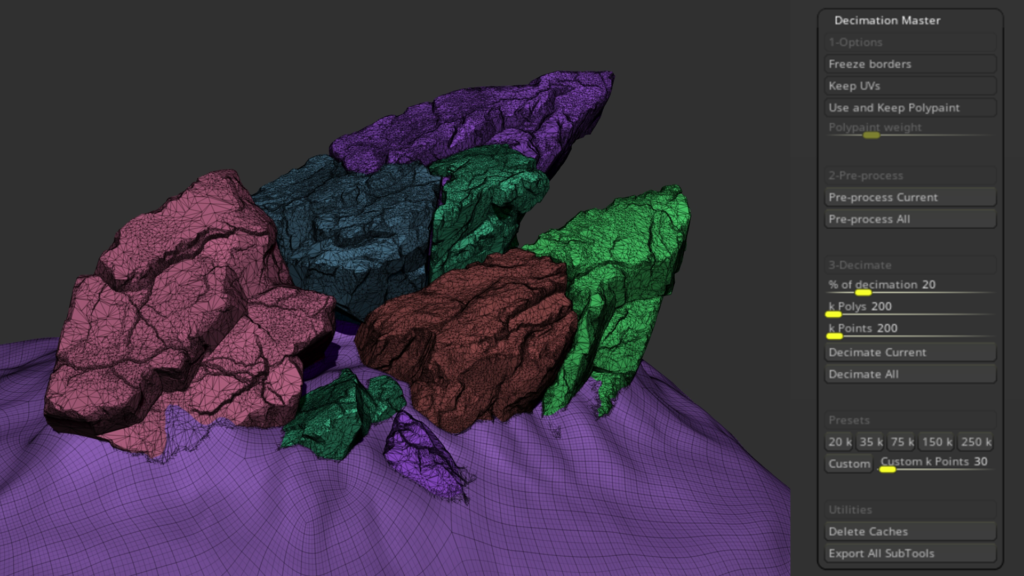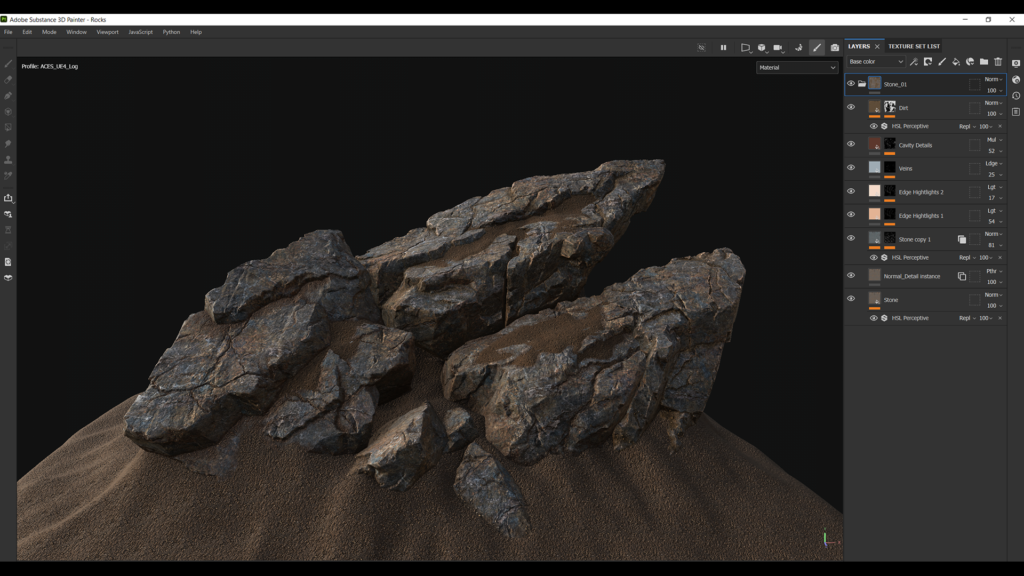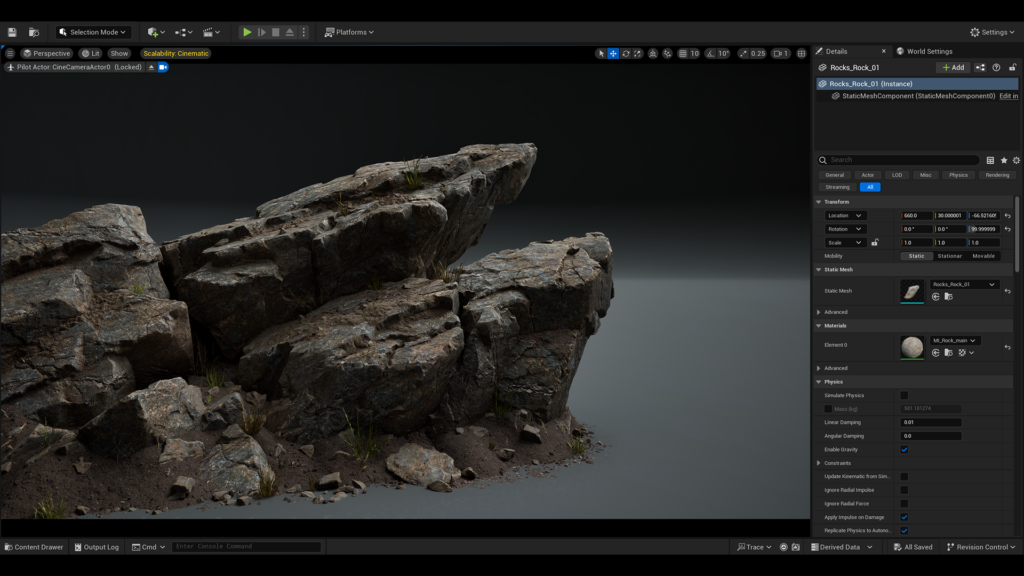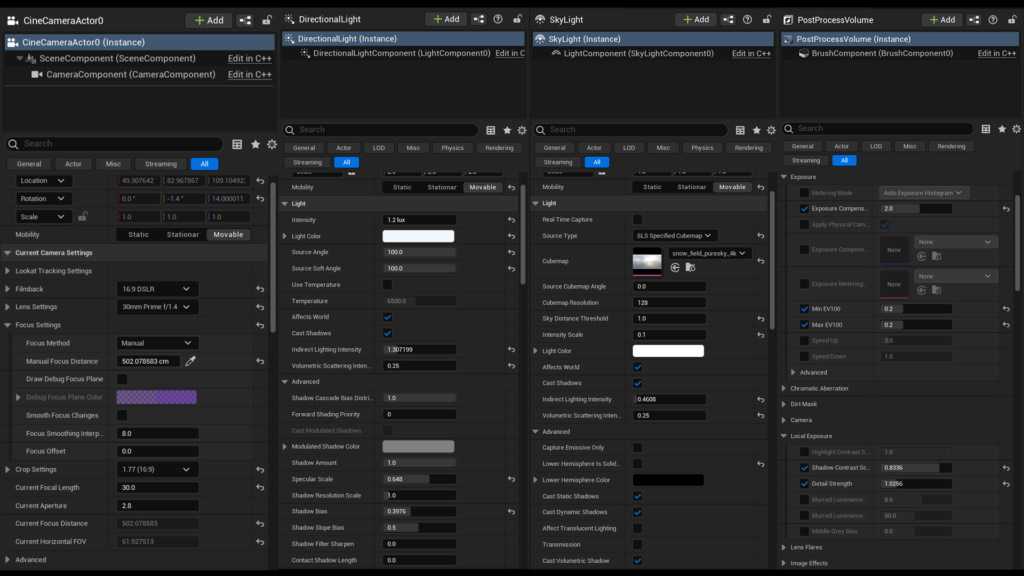Introduction
Hey everyone!
My name is Filip Radovanovic. I am an Environment and Level Artist. I am a self-taught Artist, and over the past few years, I have been working in several studios doing mostly Environment-related work.
Currently, I am working at DigitalVoid 3D studio as an Environment Artist with an amazing team that has helped me improve my skills significantly.
Project
To create this work, I mainly wanted to improve my sculpting and texturing skills. I was looking for something suitable for practice and something that I couldn’t get right before.
References
When looking for references, my main go-to places are Pinterest and ArtStation. I looked for real-life references and also artworks from other artists that I admire so I could set up my quality benchmark.
With that done, I could move to the next step.
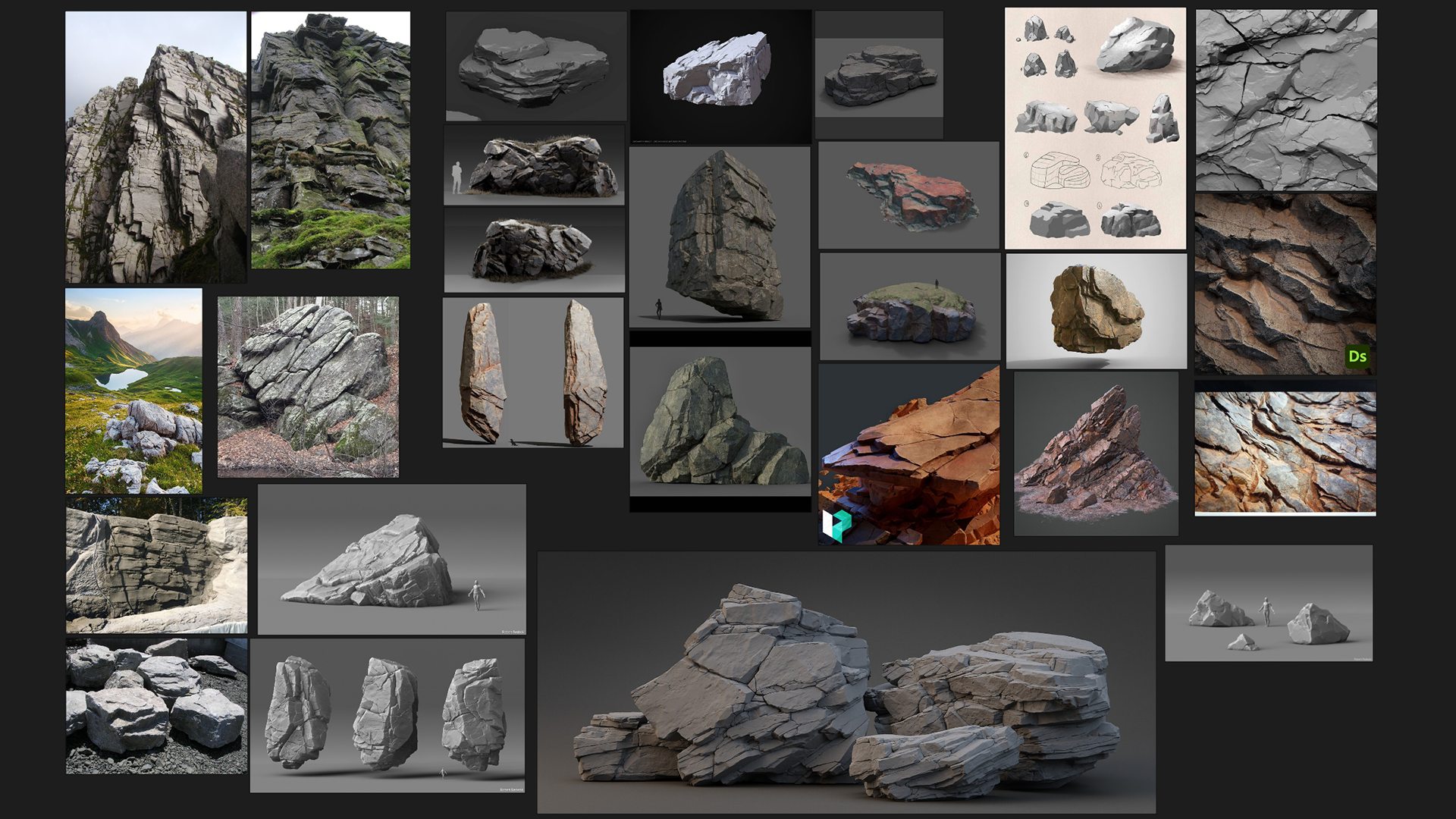
Tools
- PureRef: Reference Images
- Maya: Model Blockout, UV Mapping
- ZBrush: High-Poly Sculpting
- Substance Painter: Baking and Texturing
- Unreal Engine 5: Rendering Final Composition and Lighting
Blockout
My personal preference is that I almost always start blockout in Maya having a real-life-size mannequin so I can pay attention to proportions and have proper topology ready for the next phase.
This is not mandatory it’s just how I like to start.
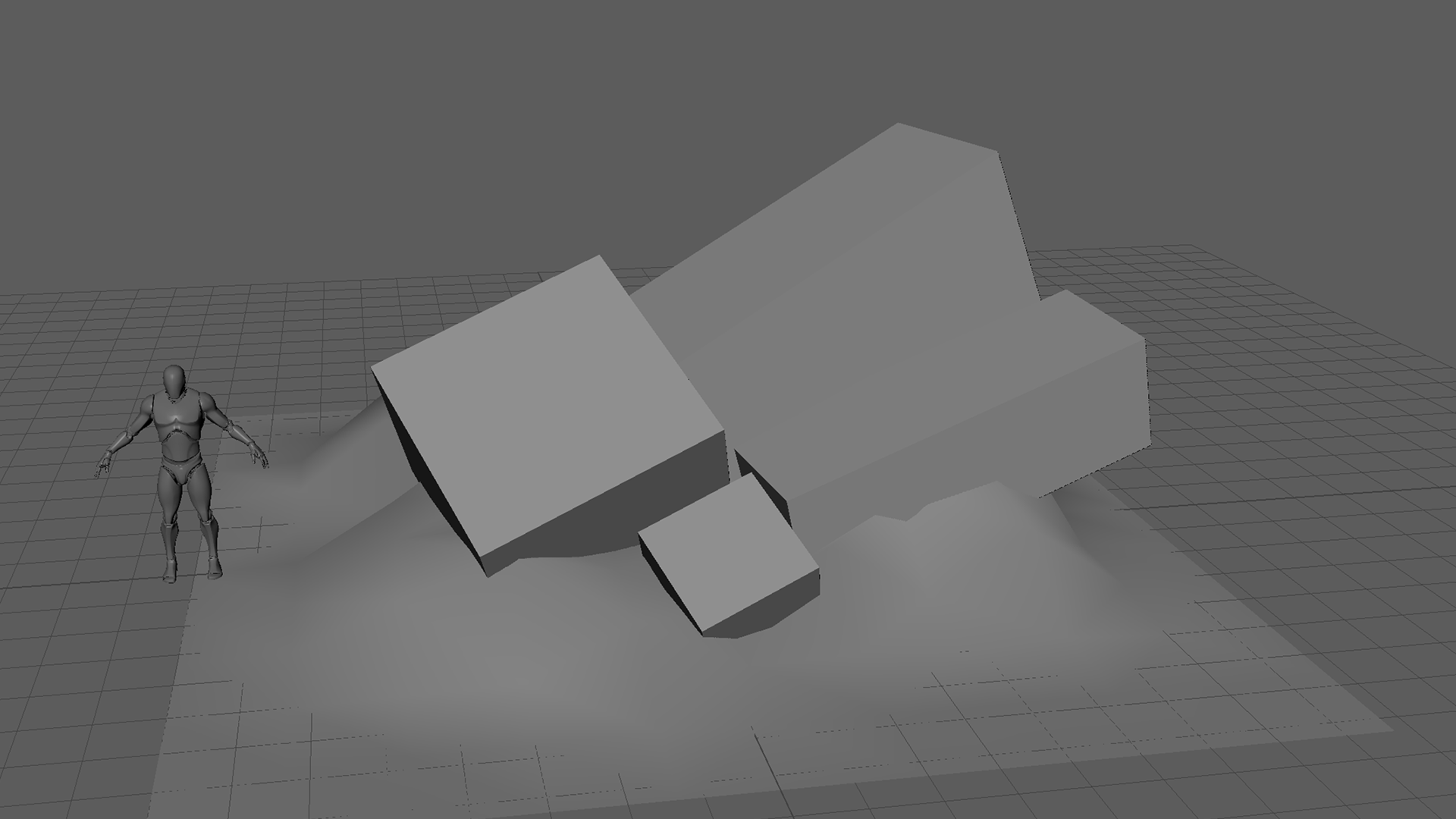
High-Poly
For high-poly, I used ZBrush. I started with DynaMesh and carved some interesting shapes until I was satisfied with the overall silhouette.
After that, I worked on the next pass of macro details like slopes and cracks to break the silhouette even more.
Here you can see the brushes I used at this stage.
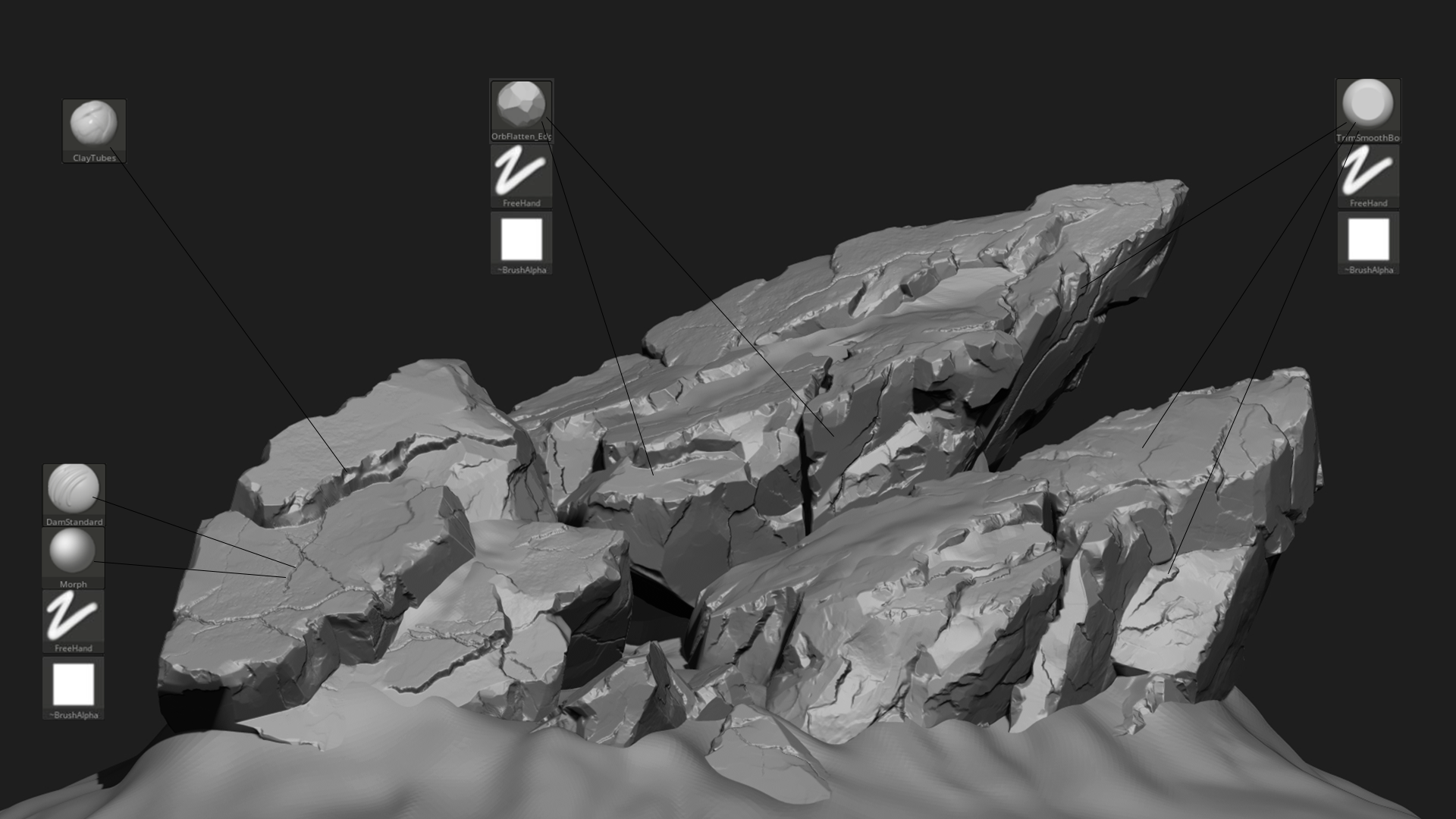
The final detail pass involved adding small chips to the edges and polishing flat surfaces.
Because I knew I would use a somewhat grungy texture, I didn’t add too many surface details at this stage. The final step was to decimate my high-poly model to a decent polygon count.
Low-Poly
Because this is a personal project, I chose to use ZBrush and decimate my low-poly model so I could keep the details in the geometry and make it manageable to work with.
UVs and Baking
For unwrapping, I also use Maya. Again, because this is a personal project, I just did automatic UVs and did some cleaning afterward.
Because it’s a large prop and I knew there would be close-up shots, I divided the whole stone formation into several ID sets to maintain good texel density.
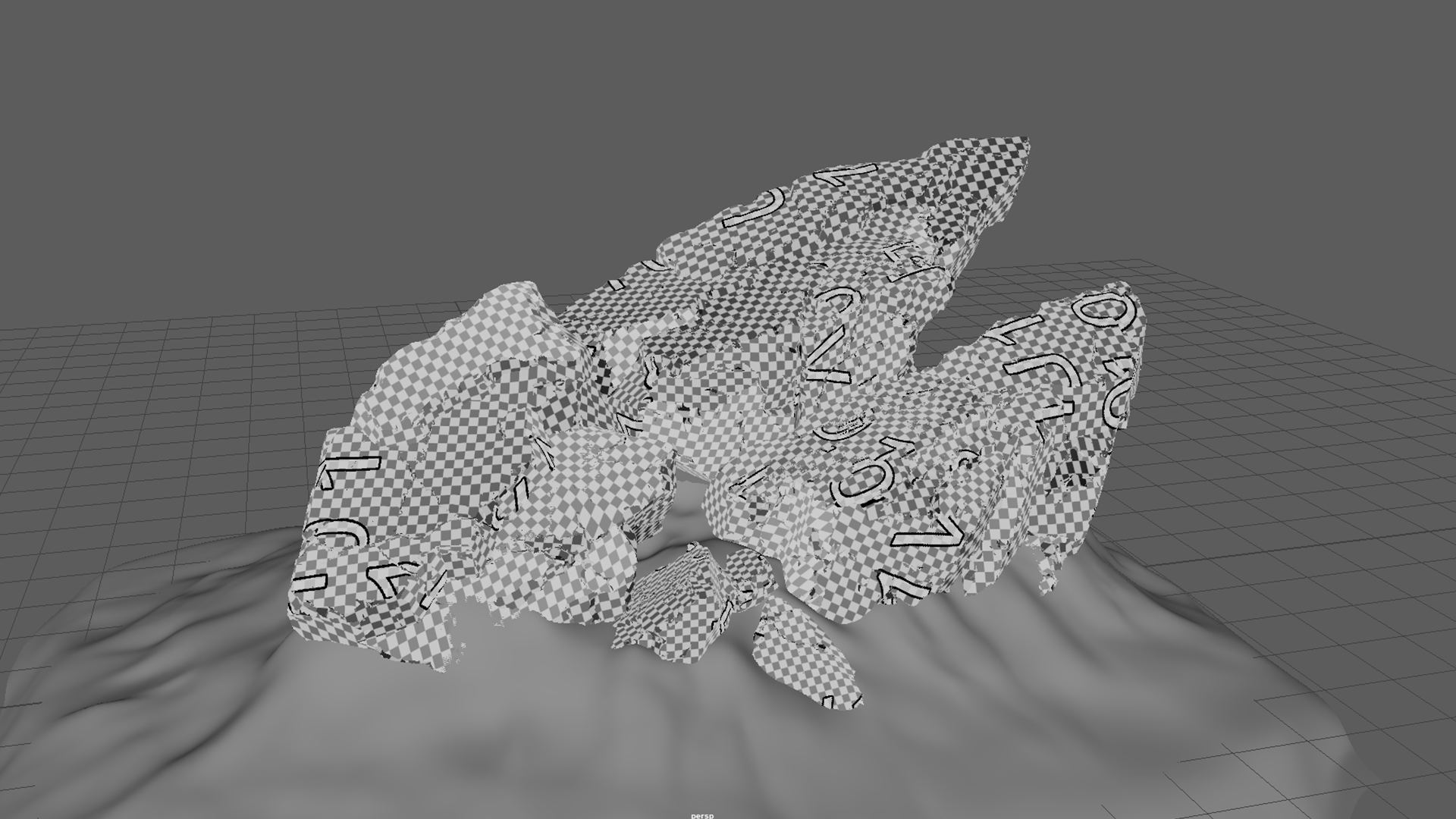
Maps are baked in Substance Painter.
Texturing
I painted textures in Substance Painter. Because I wanted to achieve a realistic look, I used several texture sets from Megascan.
I planned to render this in UE5 from the start, so I used it for environment light and UE LUT.
For the base material, I used stone texture and, on top of that, added several layers of details such as subtle edge highlights, dirt in cavities, and some surface details with an additional normal map.
Adding color and roughness variations was the final touch for the texturing phase.
Rendering
For the rendering, I chose Unreal Engine 5 because I am the most comfortable with and have much more control over the setting up scene.
Thank you for reading, I hope you enjoyed reading my process of creating rock assets. Thank you Games Artist team for giving me this opportunity to share the process with you!
In terms of additional detail, for the ground, I use a simple shader with displacement to avoid a flat-looking surface.
Adding grass, small rocks, and a few blend meshes is just a matter of set dressing to get the nice looking scene.
Conclusion
Thank you for reading. I hope you enjoyed learning about my process of creating rock assets.
Thank you, Games Artist team, for giving me this opportunity to share the process with you!