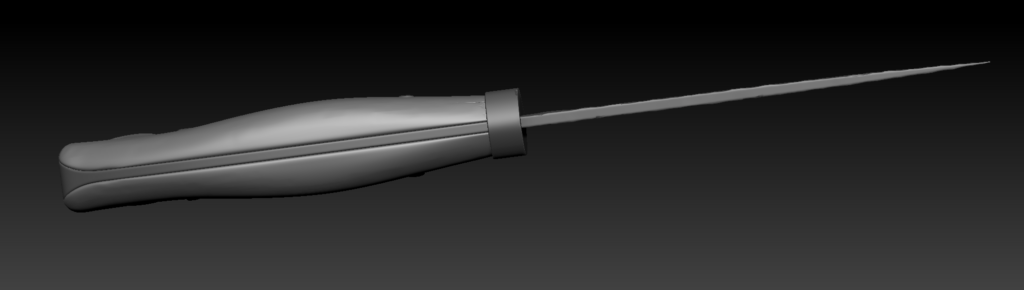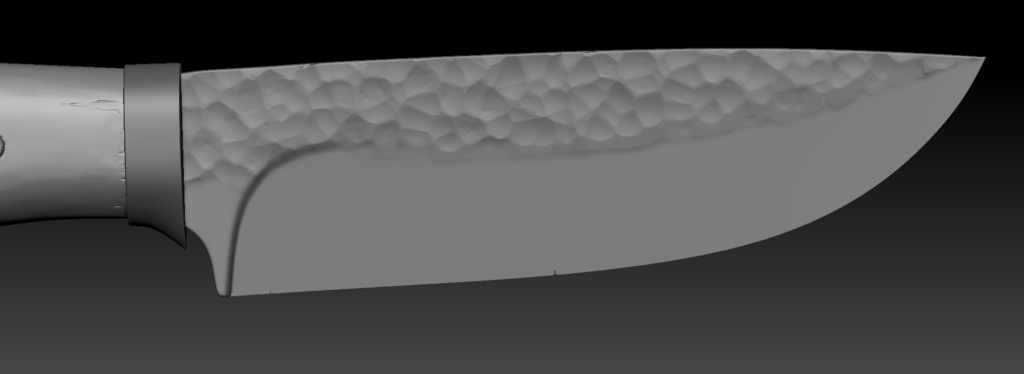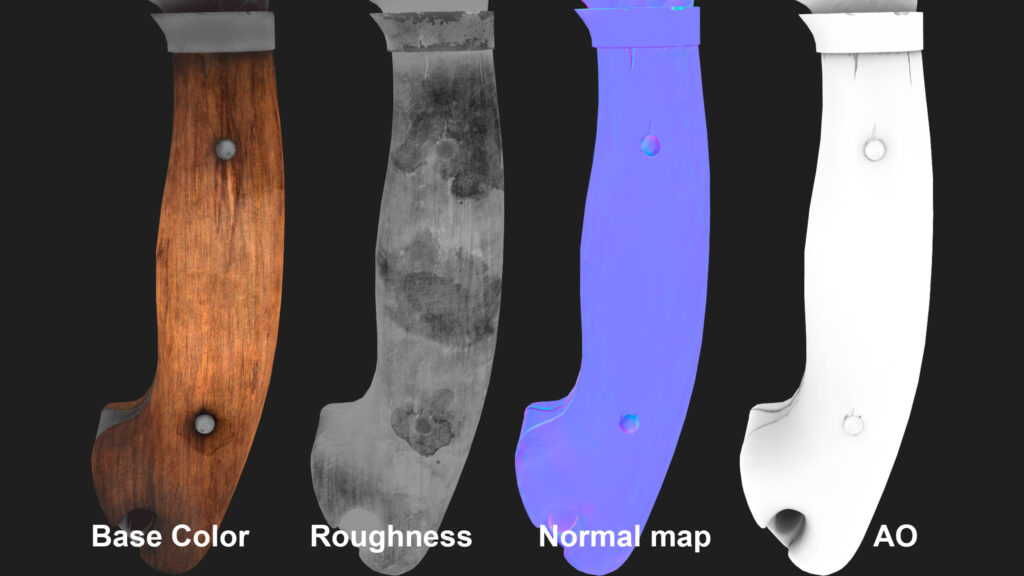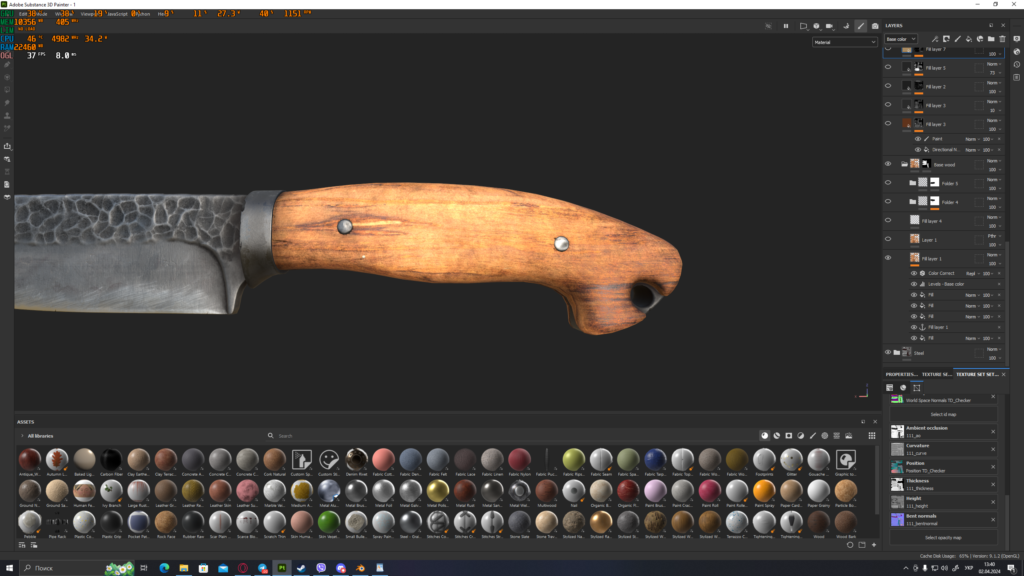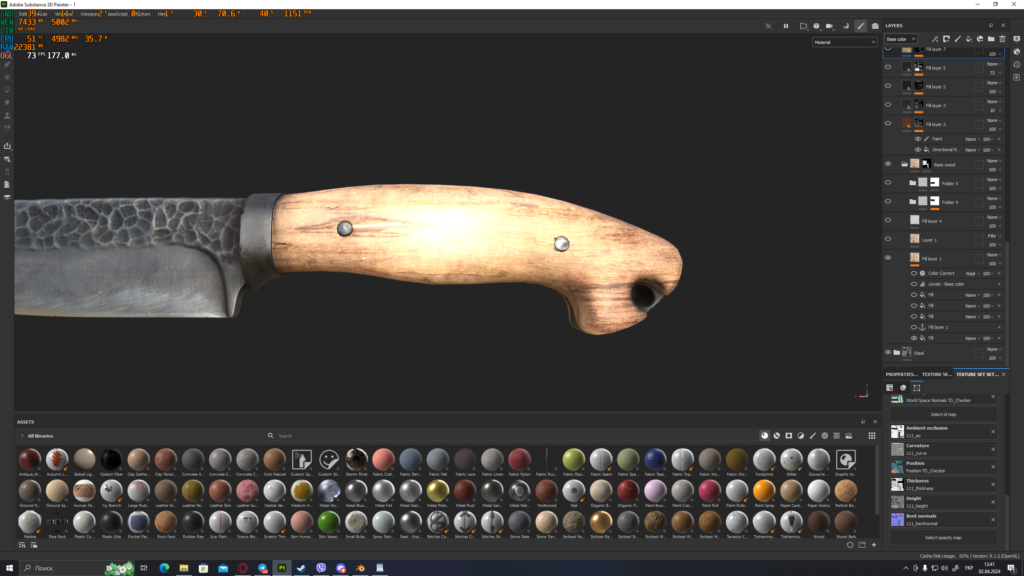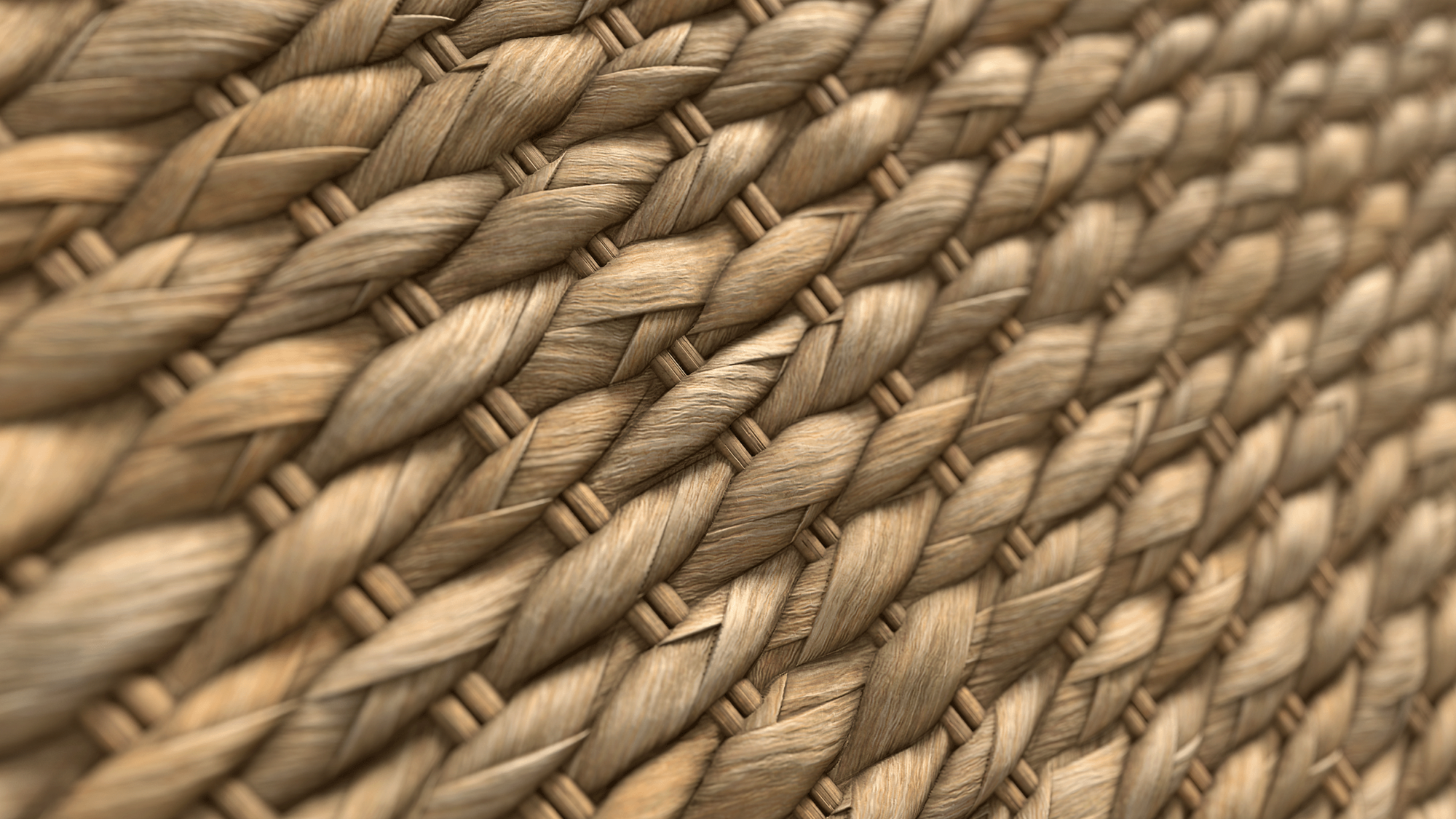Handmade Knife


Introduction
Hello my name is Levochko Boghdan, i'm a Strong Junior 3D Artist from Lviv, Ukraine.
I have been doing 3D for more than 3 years, I learned everything myself and achieved excellent results, I create 3D models of various complexity.
Inspiration & Goals
The goal of my project was to create a beautiful wood texture. I spent a considerable amount of time deliberating on which object to create in 3D. This decision-making process took longer than actually creating the object itself, including textures and renders.
Overall, I crafted various scenes in Blender, dedicating minimal time to other programs such as ZBrush, Substance Painter, and Marmoset. Thanks to these software tools, I achieved significant results and success in my field.
Software
- Blender
- ZBrush
- Substance Painter
- Marmoset

References
For me, sourcing references didn’t take much time as I was inspired by wood textures from other 3D artists on ArtStation.
To be honest, I had few references; I selected a few to create the basic shapes for the blade, handle, and hilt. Essentially, most of the wood textures were imagined rather than directly referenced.
Blockout
I created the blockout in Blender, which didn’t take much time. All the shapes were very simple, ones that I believe anyone could create.
High-poly
The high-polygon model was created in ZBrush. Overall, this knife was supposed to look well-maintained and not very old. I added a few chips using the Morph brush; creating the wood wasn’t very difficult.
However, the blade was trickier.
To achieve a forged effect, I had to mask the area for the forged texture. I used the LayeredPattern brush and TrimDynamic for this purpose.
Mid-poly
I didn’t see the need to create an optimized mesh for the model.
I made the minimum number of polygons for it, but I didn’t bother making the mesh aesthetically pleasing.
UV & Baking
I created the UV unwrap in Blender, and it was fairly simple.
I baked the textures in Marmoset at 4K resolution, including the normal map, AO (ambient occlusion), curvature, thickness, and height maps.
Texturing
Texturing is the most interesting part of creating a 3D model. In one day, I created a wood texture, basing it on a basic photograph. I applied a photograph to the handle, then extracted roughness and height information using the Anchor point.
Additionally, I adjusted the color levels and applied a Color Correct filter. To provide a clearer understanding of how this works, I included video and photo files.
I learned these cool techniques from tutorials by MykhailykArt, as well as from their Discord channel, where many professional 3D artists shared their knowledge to help me create beautiful textures.
Lighting & Rendering
I create all my renders in Blender. I’ve been practicing with lighting and scenes in this program for three years. While many prefer to render in Marmoset, I prefer Blender. To create beautiful renders, I used a free HDRI map from the BlenderKit add-on.
I utilize HDRI to add subtle color tones that enhance realism, and they also produce reflections on the blade, which looks incredible. For lighting, I used a single area light source.
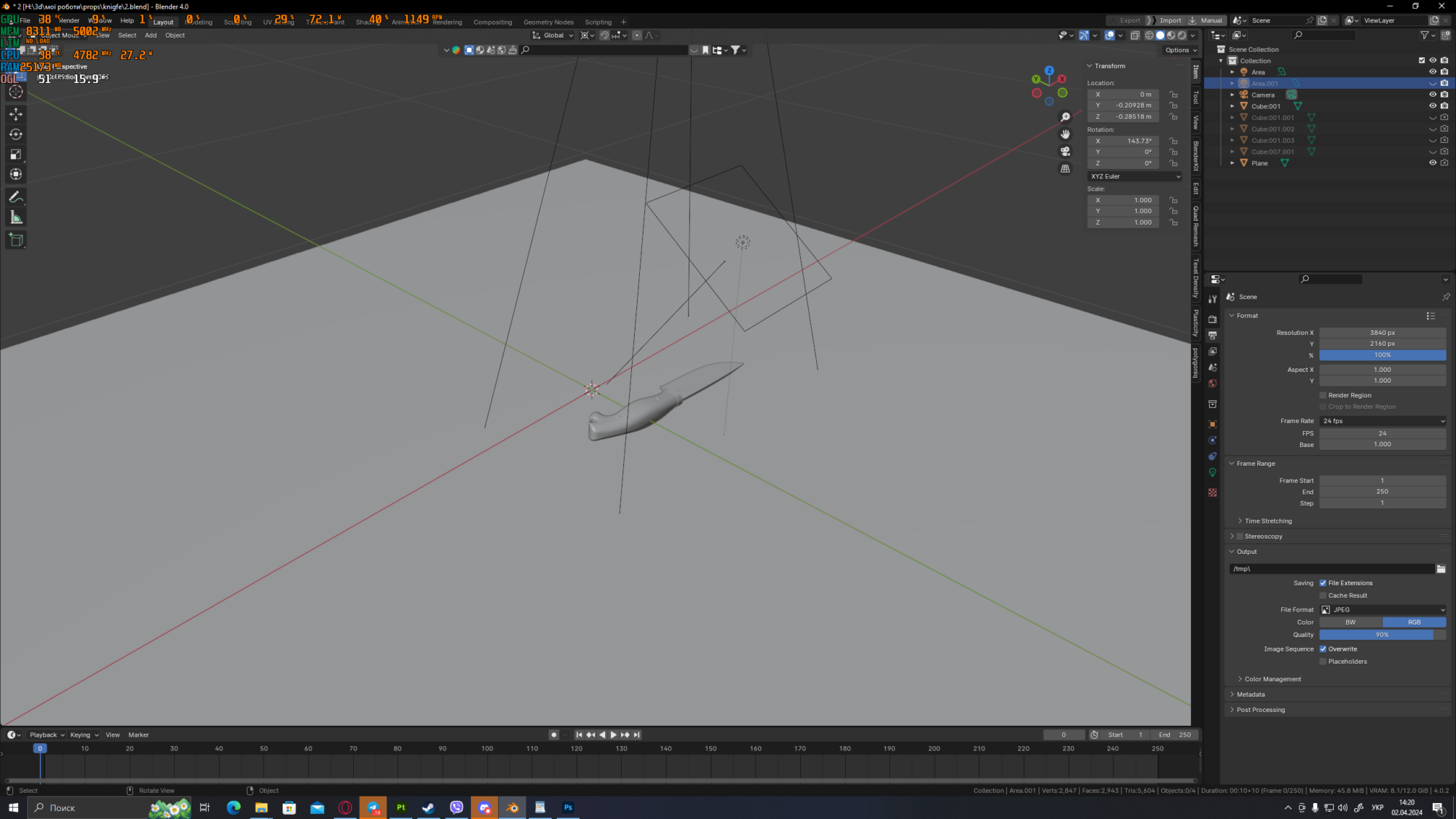
Conclusion
I want to thank the Games Artist Team for featuring my work for critique. I hope viewers of this work can gain insights into texture creation for themselves.
I am also motivated to create future 3D models and textures.
I continually evolve and advise everyone to be inspired by great 3D artists and strive to be on par with them.
Thank you all for your attention.
Sincerely,
Bohdan.