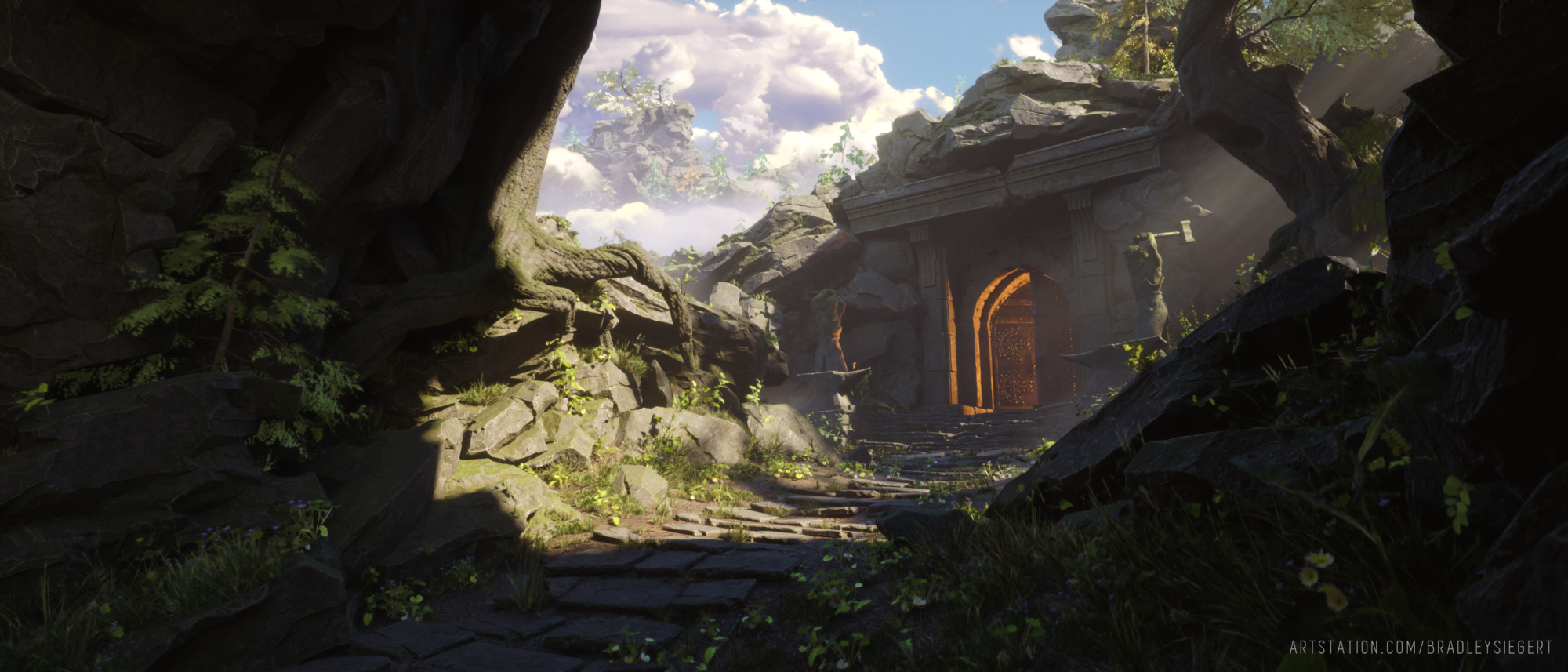Project Goals
This personal project is based on the concept and design of E wo kaku Peter. When I first saw his concept of an artificial stomach sold in a simple bag that you could easily find in a store for example, I thought it was a super cool and kind of funny design. I really liked the sheer banality of it. I thought it would make for a nice 3D model so I then took it upon myself to make it happen!
Reference
My only reference for this project was the concept art by E wo kaku Peter: https://www.artstation.com/artwork/AqydVq

Modelling
When doing hard surface I usually start my blockout in Maya but the shape was very curvy and organic so I started with Zbrush. I really like using Dynamesh so I can focus on shapes more than topology.

I then made a lowpoly using ZRemesher and baked a curvature of my blockout onto it, just so I could have a simple smooth mesh with my outlines. I then went into maya and made the panels using the Quad Draw tool.

For everything cables/pipes related, I like to use curves and then using the Wire Mesh from Curve tool. It gives a bunch of options to tweak your shape like the scale, subdivisions, twisting, etc…

This is where I used the Wire Mesh from Curve tool in this project.

For the tiling pattern on the duodenum, I decided to model the shape in Zbrush, bake it on a plane and then texturing it in Substance Painter. If I was able to, I would have made it all in
Substance Designer for a more procedural approach but I’m missing the sweet knowledge so doing it the way I did is a good alternative.

Here’s the final high poly stomach model.
For high poly stuff, I add detail in Maya and in Zbrush. It kind of depends on what I need to do but for more generic detail I like to just use alphas in Zbrush, but if I need something more clean and specific I model it in Maya.

For the plastic bag, I asked my friend Raphael Labrecque to make a cloth simulation as a starting base for me. Thanks to him by the way! I think a good alternative would be using Marvelous designer to simulate the bag. Anyway, I then took his model into Zbrush to polish it and give it a similar look to the reference. All of it was achieved with very standard brushes like Inflate and DamStandard, nothing fancy. For the labels I would simply make a mask on the bag, use ‘’split masked points’’ Zremesher it to have good topology and offset it just a tiny bit so it’s not going through the bag.

Baking
Moving on to baking, I used Marmoset Toolbag. I highly prefer using Marmoset over Substance painter baker as I find that it gives me more control and options with tools like ‘’Paint offset’’ to directly paint the distance of your cage on your model for example. I just think that it’s super easy to use and gives me more control so I would use Marmoset over Substance for baking any day, at least as of right now.

Texturing
For the texturing, I use Substance Painter. I like to give my model a bit of base color information using my baked maps like Curvature and AO, even if I’m not going for a super stylized look I still like to give my base color some shading. You can use smart masks, which will use your baked maps, and you can also straight-up use a fill layer with a black mask, add fill to your mask and add your AO map or Curvature Map. You can then add a levels filter to your mask to control the intensity of it. I use this a lot to give darker cavities and bring out the edges. As for the roughness, I use a combination of both tilling grunge’s and smart masks to have more position-based effects on the roughness. Substance comes with a lot of great imperfection textures and smart masks which I use a bunch.
I also decided to add a tiling hexagon texture, only affecting the roughness. I think it adds some nice detail to the surface of the stomach. For all of the writings and logos, I try to make it inside Substance Painter as much as possible but if something is too complex I just use Photoshop.

Rendering
For this project, I used Marmoset Toolbag for rendering. I think that for props and characters, Marmoset works wonders but if you’re making an environment, UE4 or any other render engines is still the way to go. My first step when rendering is to set up a camera for my main shot and nice lighting.
I just take my time to experiment and try a bunch of different setups to see what would fit the best. I like to make different light setups separated into groups so I can easily switch between them. Once I have decent lighting I mess around with the render settings and camera setting to have better post-process effects and then it’s rendering time when I’m finally satisfied! I usually don’t really touch up my renders in photoshop or other software, so this is all coming out of Marmoset.

Conclusion
Thank you for reading this, I hope you like it and I hope it can be useful somehow. Big thanks to the Games Artist team for giving me the opportunity to write this article! if you haven’t already, you can take a look at my Artstation post of the project from this article!
https://www.artstation.com/artwork/3dQnq2
List of Software used:
-Maya for Modeling
-Zbrush for Modeling
-Substance Painter for Texturing
-Marmoset Toolbag for Baking and Rendering