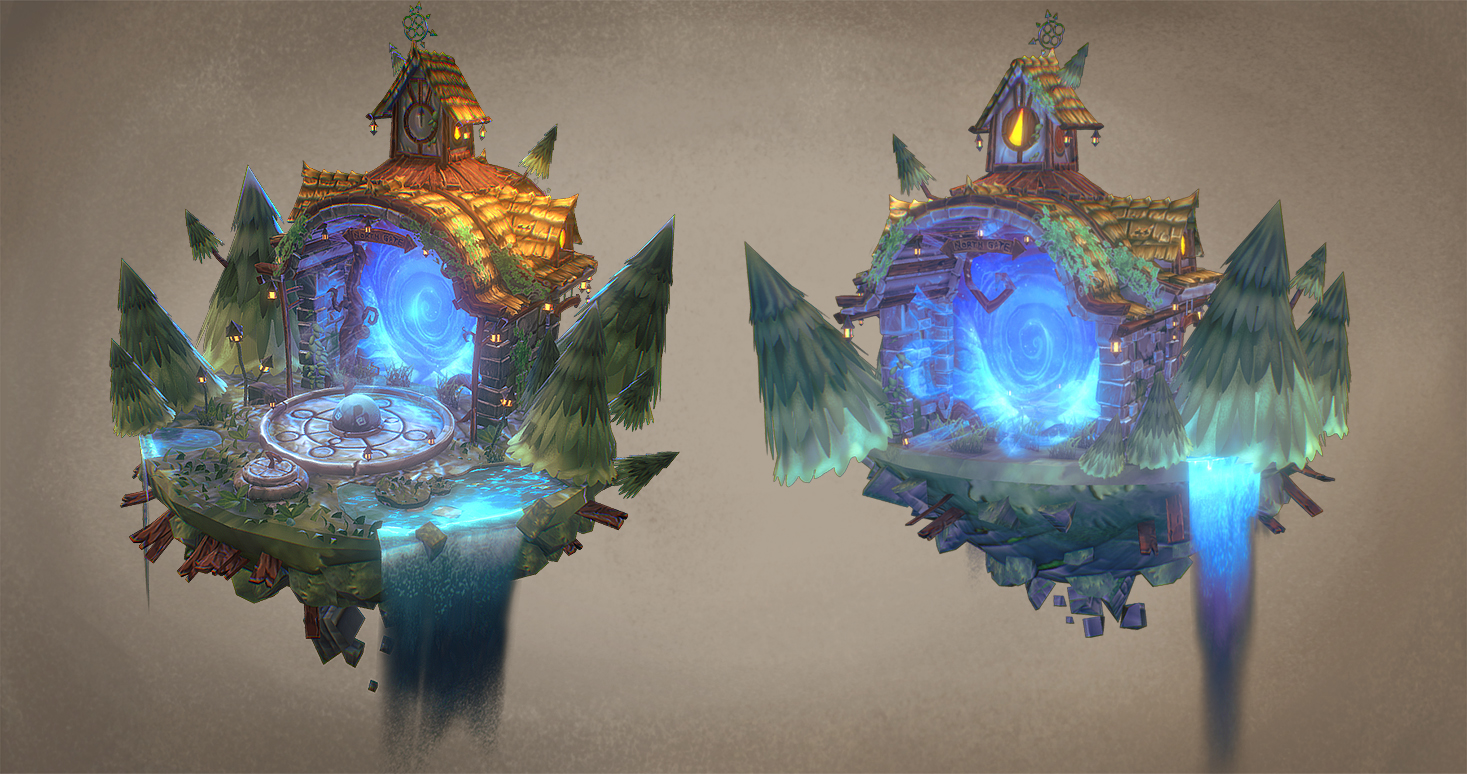Goal
I was going through some old works of mine and found this sawn-off shotgun, made about I think 6 years back, the initial plan was just to fix things and give it the best quality possible, but later I changed the plan and wanted to give it a theme and make it a little more custom. So as shotguns, in general, hit hard like a bull, the theme and name were appropriately named THE BULL.
The software used in this project:
Maya, Zbrush, Substance Painter and Marmoset Toolbag 4.

References/Inspiration
Generally, I look for concepts, but for this project, I wanted to go on my own and just try to get as creative as I could, I had a theme in mind, so started collecting ref around it and started putting the Pure Ref file together. I spent a good amount of time collecting references, which makes the job easier for modeling and texturing in later stages.

Blockout/Modelling
Since this was my old work, I already had a base, but it had lots of things wrong, so I used it as a proxy and built on top of it, fixing things, generally, in my workflow. I make near Low Poly first and then make HP out of it.
Sculpting/Topology/Low poly/High poly
So as I said above, I go about making LP first if possible, it requires me to make hp first like a ZBrush pass, then, of course, I have to go about the opposite direction, like in this case, the only work I did majorly was the bull sculpt on the handle, remaining I just did a hard edge selection in Maya and added a bevel.
For the Topology of the ZBrush HP, I used ZRemesher and reduced further inside Maya and fixed areas that needed it.
UVing
For UVing, I use Maya since it has a good amount of tools and is fast to use. The process is like any old standard workflow, making seams where it will be less visible, even though it matters less these days because of software like Substance Painter, but still, it’s a good practice to follow, I used 4k map for it.

Baking
For baking, I use Marmoset Toolbag, since it’s fast and with adjustable cages and other features it becomes a very powerful tool for baking. Just make sure the naming of the Highpoly and Lowpoly is correct and parts that are going to be animated are separated so no unwanted AO bakes onto them.

Materials/Texturing
Now comes the exciting part. Texturing! I import the baked maps into Substance Painter and assign them unique texture slots. Since I already have enough references for the design, like the engraving, I used some premade ornaments from JRO and for the remaining, I just drew them on my own inside Painter, with the use of anchors I was able to get information like AO and edge wear, dirt and dust is also a very really powerful thing to use.
It was quite fun to reiterate the shapes to see what looks best, it is hit and miss but keep trialing and changing it until you feel it looks good. For the material, I had my other work smart materials, so I used those and adjusted them as per the look I wanted. I have a habit to keep updating my smart material projects, so I don’t have to redo them again.
Using masks and generators are very powerful, so I get a general look from them and then use manual painting to break up the repeating patterns, this is very important don’t just rely on general Generators, use generators and multiply them with some grunge fill later to break it further and then do some more manual painting if needed to break it up even more. Keep roughness subtle, so on odd angles, it doesn’t look bad, weird or overly exposed, the same goes for colors, keep checking the PBR values.
Try to give your asset some story, add wear, damage, and dust, it will all give a genuine feel to your asset. And do use ACES_UE4_log Color filter, a quick google should tell you about it.


Lighting/Rendering
For lighting my go-to software is Marmoset Toolbag 4, with the introduction of real-time Raytracing it has become even more powerful. For the background, I generally use solid Black color. For HDRI I use Tomoco Studio. For the Render setting and camera setting, I have attached an image that would explain this a bit better. For lighting, adding HDRI does a major job, on top of that, I added a bright backdrop spotlight for Rim effect and front and sidelight for additional light with shadows off.
After, I created duplicate cameras and locked them into various angles so I didn’t have to adjust them again, then I took renders.
Tip: Do create an awesome thumbnail for your asset, I find this attracts a bigger crowd to your artwork!

Conclusion
So the main pointers for this asset were to do things on my own without much or any concept, iterating it to my liking. I wanted to give the asset a royal look with some story, so I was happy with how this came out.