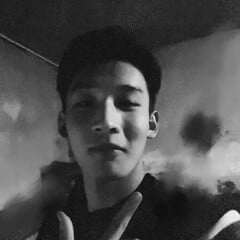Inspiration
I saw a very interesting video on the Bilibili video website. He took a homemade toy firearm and added some cool animations with it.
It shows the shooting action from the first-person perspective, the most characteristic component of the firearm, which is made of PVC pipe anda rusted handsaw with a piece of tangled wire!
I thought about when I was a child, we would pick up random props that you would find around the house to form a “gun”. So I decided to make this weapon.
Modelling
The structure of the model is very simple, I quickly made a low poly model of the model in 3DS Max. At this stage, I think the most important thing is to make the shape to be as close as possible to a shotgun in real life
I love my design on the trigger and the sight, it’s obviously formed by bending the wire. I also made the wiring in the 3DS Max for the high poly. If you want you could also use the polishing process in ZBrush, it is also a good choice. Because the model is really simple, you can do it very quickly.
Sculpting
I imported the model I needed to sculpt into ZBrush, and only lightly sculpted the tape, using the wrinkle brush, it is easy to realize the effect of the uneven winding of the tape.

UVing
The UVs were done in 3DS Max and I gave it 3 texture sets. I wanted some close-up shots, so I needed to improve the precision of UVs.
Baking
The powerful baking function of Marmoset Toolbag has greatly improved my baking efficiency, so I gave up the Substance Painter baking method for this, in contrast, Marmoset Toolbag has a visual cage range adjustment and baking by groups also has instant normal baking results updates.

Texturing
Finally, we have got to the texture painting stage, which is a delightful process and means that when you’re done texturing, you can see the results of your hard work. First of all, I create the wood texture first. I don’t like to the basic texture of wood in Painter. In Quixel Bridge, we can get a lot of scanned realistic textures.

After the download is complete of the textures I import them into Substance Painter and fill the area.

After filling in the base material, I added the black and white texture of the wood grain and superimposed it with the base color.
Also, I use a lot of color variations, you can even download random pictures with good colors and blur them. Use it with three planes and this will be your color variation. Don’t forget to try all the different blend modes.
I then used the alphas texture to fill in the texture of the surface bump and added a generator to make the wood wear and collision marks, it should be noted that we cannot rely solely on the effect produced by the generator to act as the damaged areas, in order to avoid repeating bits in the texture.
To generate unity in the texture, we need to add a drawing layer for manual drawing. Worn fill layers are still downloaded using Quixel Bridges’ realistic texture materials to make it closer to the real thing.
Next is adding roughness changes, Substance Painter contains many default textures, you can also import the collected pixels yourself and fill them with a material and adjust the roughness of the model. Good roughness changes are important, during the final render they can enhance the texture of your model.
Dust and stains are made roughly the same. You need to consider whether the location of the dust is reasonable, and use drawing layers to fix or change it.
When drawing, observe the details of the mask and pay attention to the rationality of the mask.
Below is also a GIF of the wooden part.


Here is the full channel layer preview:
Rendering
The ray-tracing function of Marmoset Toolbag has greatly improved the rendering effect. In some of my previous works, I was happy with the effect just using an HDR ambient light. I tried many different environments and finally settled on the best render. A single ambient light is not absolute. If you need to make it pop a little more, you can import a plane and give it a self-emissive material
In the camera settings, you can change the Tone Mapping mode to Aces to get better results, add some color Separate filter effects and a sharpen can give the whole scene/asset more characteristics.



Doing some close-up shots is good for highlighting the details of the texture, you can turn it on in the camera’s FOCUS option, if you can’t set the value well, you can completely blur the picture, use the middle button of the mouse to determine the focus of the screen.
Summarize
I usually think that simple models have the best textures, which we are able to express to great effect, we should discover all kinds of interesting things in life, even the very inconspicuous things.
Big thanks to the GamesArtist.co.uk team for inviting me to Write this article! I am very grateful!