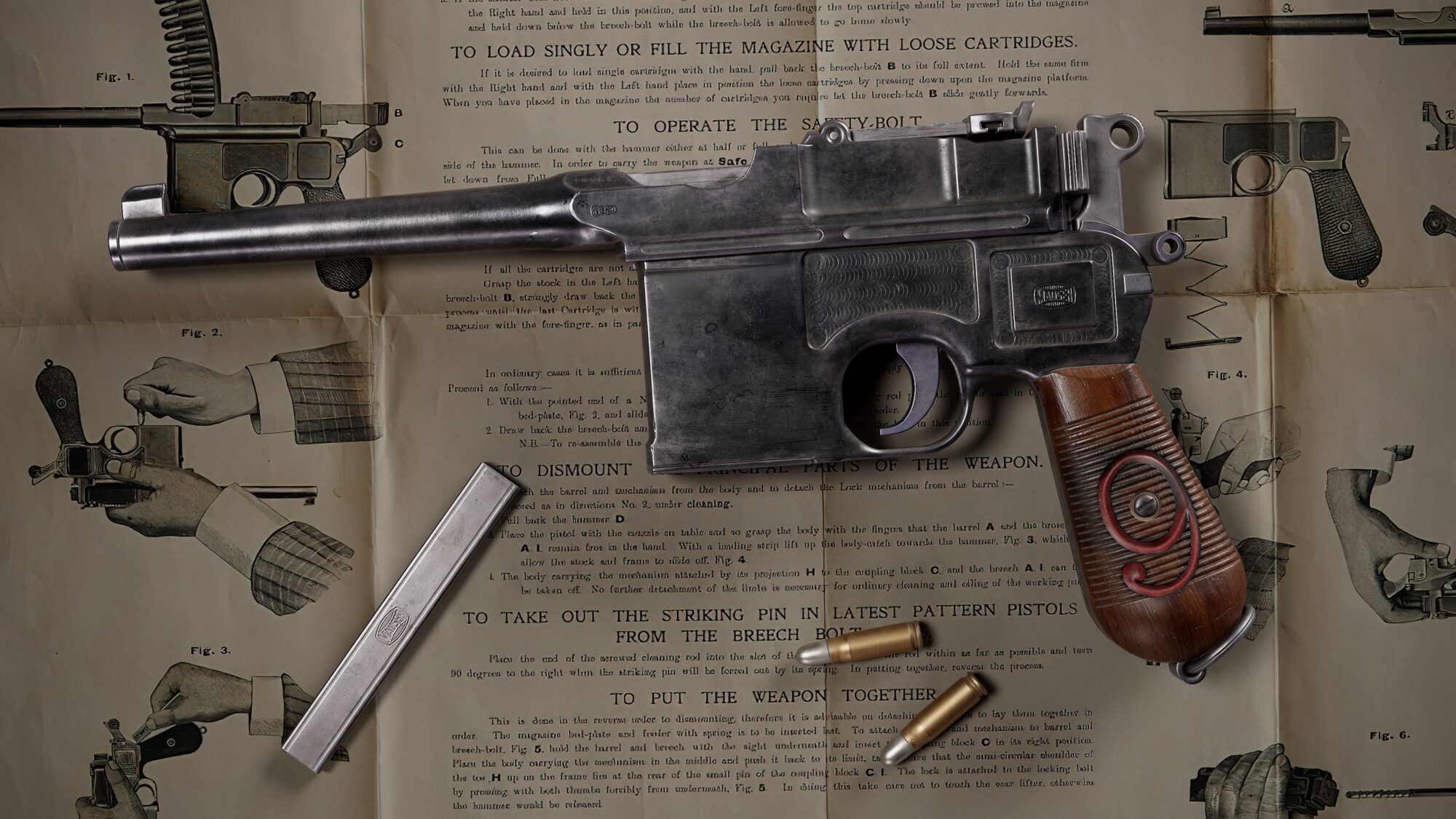Project & Goals
This year I had the chance to join Ehsan Ebrahimzadeh’s 3D Environment mentorship class, Ehsan is a Senior Environment Artist at Arkane Austin. The goal of this project was to apply everything I learned through this class to my final project. I had to choose a concept to challenge me in every aspect of the environment pipeline like trim sheets, tile materials, mesh trims, etc.
Refrences & Inspiration
At the beginning of my course, I decided to choose Vladimir Manyukhin concept because of the colors and the lighting me make excited to transfer it to the 3D world.

I decided to start the project with fewer reference and keep it simple as possible because I had everything I wanted from the concept so I don’t want to fill my pureref with nonsense references.
Blockout
As we know the grey box is the foundation of the environment so we should build it carefully and accurately as possible. and grey box pipeline is dependent on the project we work on. some projects require much more detail and some projects need a very rough and simple grey box. at this point, I decided to add more details to my grey box.
If we look at the concept we see aggressive and tall buildings and this was my main challenge in this project to transfer this feeling to the 3D world. And for measurement, I used a character to get a good sense of scale in my environment and of course, I used centimeters units for my grey box.


Modeling Workflow
I used Maya to create my meshes. The pipeline is different in every project for example in open-world games we use modular assets but in this project, I decided to create every building with fewer modular assets to get a unique feeling.
Mesh Trims
For this project, I had to create two mesh trims for my woods. one of them for wood planks and pillars and the other one for wooden windows.
Below we have:
Windows Mesh Trims (Sculpted and Textured) & Wood Trims(Sculpted and Textured) (Sculpted and Textured).
Using Mesh Trims
After I finished my mesh trims I had to use them to create my windows. I enabled preserve UV to create the scale I want.

And after that, I created my windows with the mirror method in Maya.

Snow Placement
If we look at the concept we will see how snow impacted the environment and give the vibe to viewers so I decided to create external meshes for snow and use it on the buildings. For the ground and landscape, I used this technique to fill my ground with snow.

Shader and Material
At the start of the project, I wanted to create a material that combine two materials with a height mask so I can use it in every building in the scene and after a couple of tests, I got what I needed for the surfaces. I used the HeightLerp node to combine my base colors with each other then I repeated this action for ORM and Normal maps


Dirt
After the first step, I realized my building needs some depths in texture like dirt to give a better feeling so I upgraded my material to take Ao Texture ( Baked at the second UV channel ) and then multiply it with a noise texture to get a realistic result.


Color Variation
For color variation, I used the mask I got for the blending process and used it as an alpha in the lerp node so I got the power to change the background and foreground color.

Windows Color
For the windows, I used roughness texture as an emissive mask to get the surface details.


Lighting
So we reached the point I had a very hard time achieving what I need for lighting. if you look at the concept you will see the concept cut into two pieces between warm and cool colors so smoothly. the blend of warm and cool colors was really important to me and I need that value in my color to achieve semi stylized look I was looking for in it.
For the technical side, I used a combination of a spotlight and direction light to achieve the warm colors.


Sky
For the sky, I used the old-school method. I used a sphere mesh with HDRI texture to get a sky that fit the concept.

Conclusion
Creating a 3D Environment is tough and it can be frustrating in long projects so getting feedback and showing the project to fresh eyes can be helpful to avoid pitfalls and get really good results in a short time.
Thanks to GamesArtist and thank you for reading this article, I hope this article is useful for any Environmental Artist in this industry.