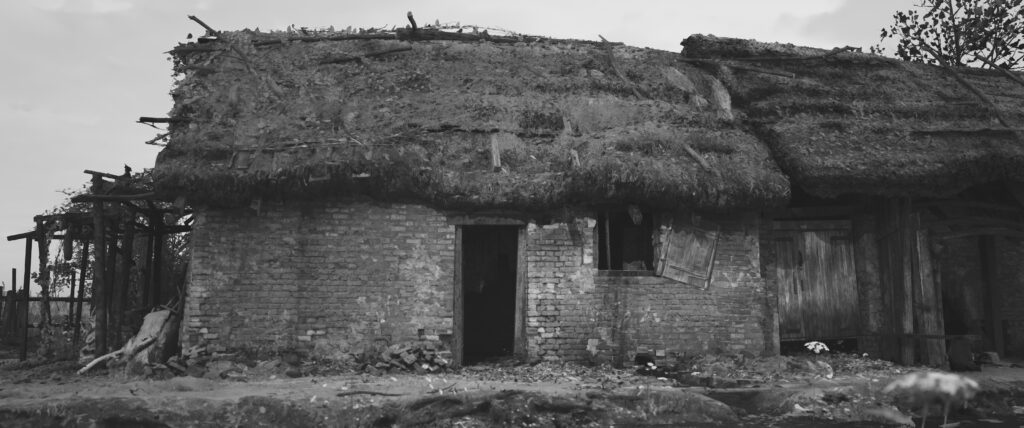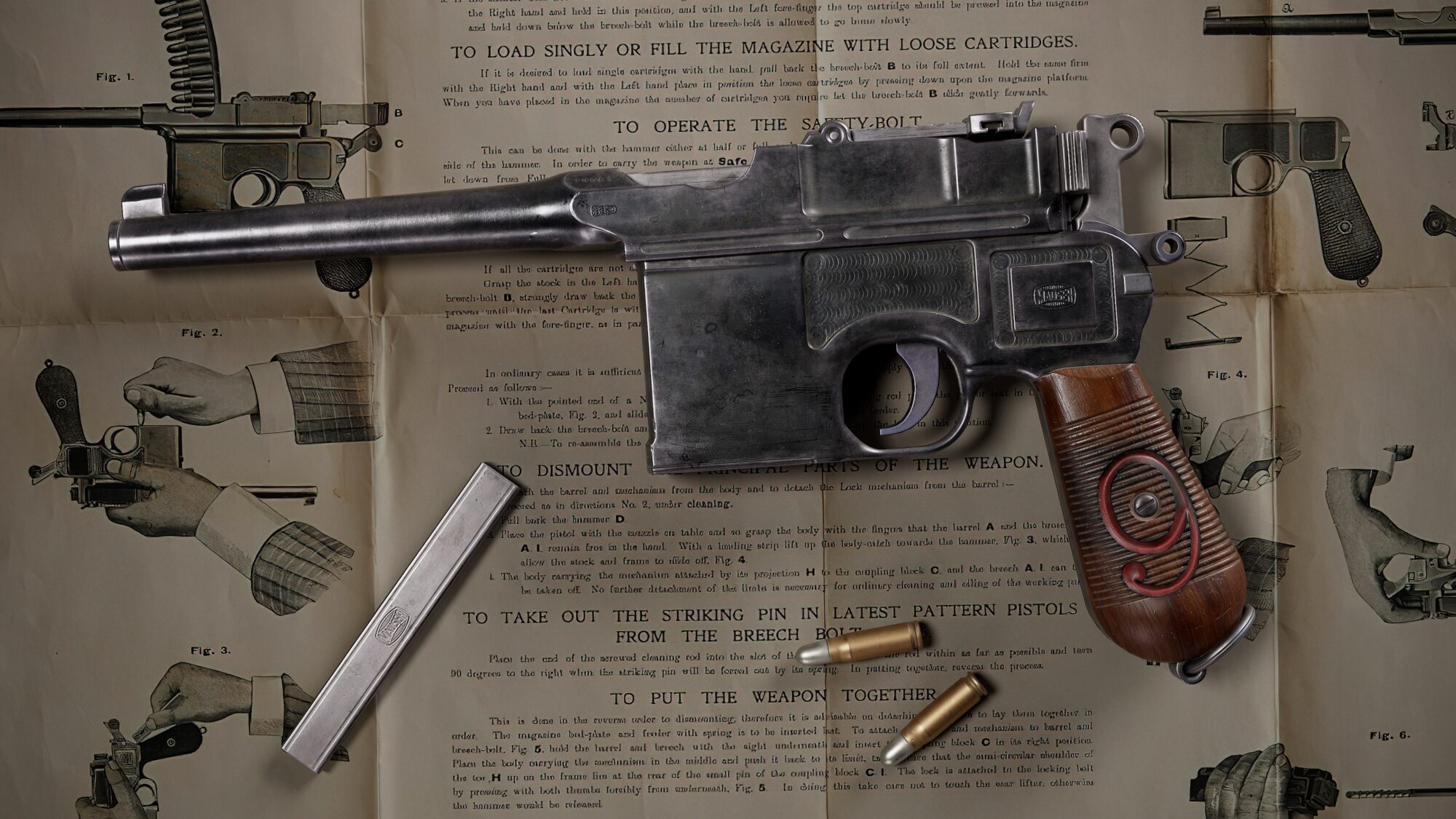Kupi Village

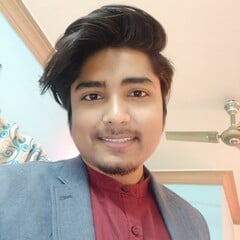
Introduction
Hello, my name is Bikki Rajbhar. I am from India and currently serve as the Art Lead at Reboot Game Studios.
I've been on this creative journey for a cool 8 years now, and my passion lies in the exploration of new tools and storytelling through my work.
Goals
In this project, I wanted to create a simple village scene with a golden hour lighting setup. Additionally, I aimed to include elements like Kupi (Oil Lamp), broken mud statues, bamboostacks, gourd, etc.
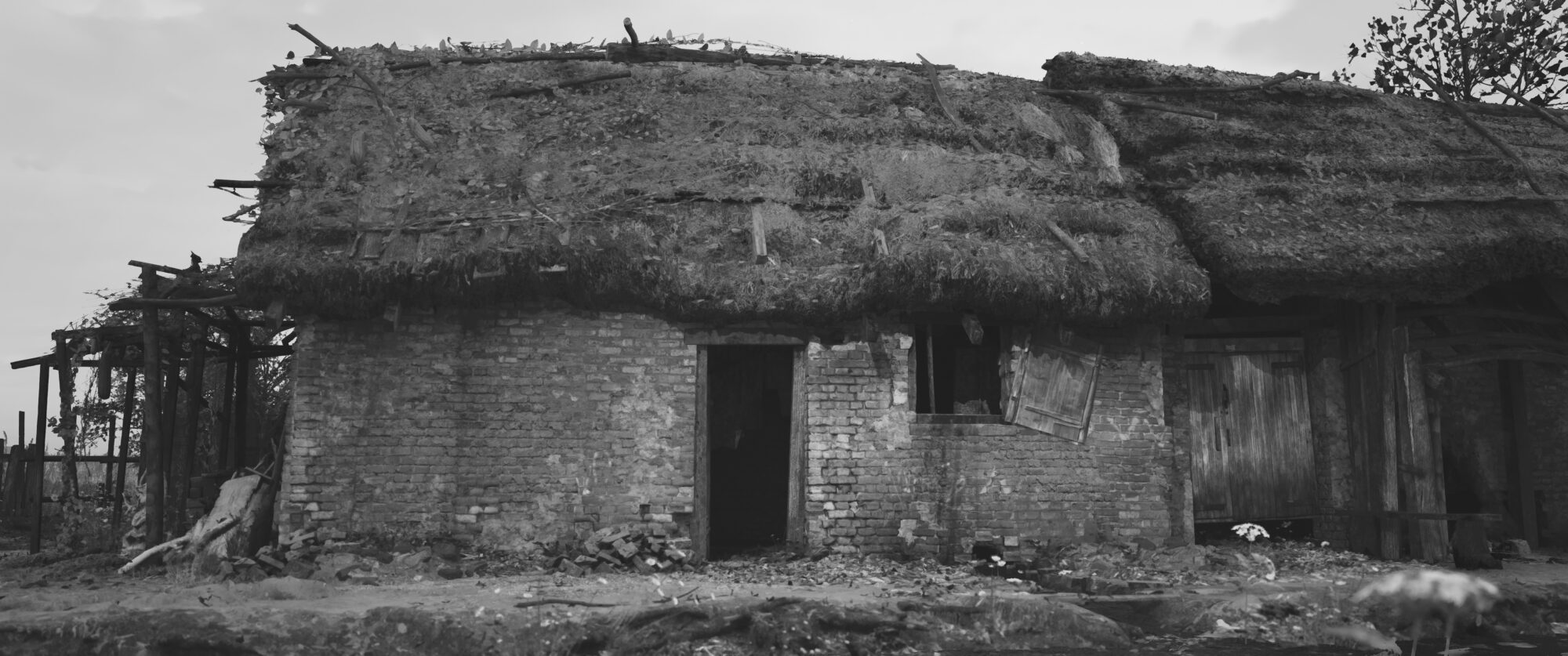
References
The next step was reference gathering. This stage answers a lot of questions for me. I was heavily inspired by the “Lodewijk Franciscus Hendrik Apol” painting, and from there, I created a basic refboard.
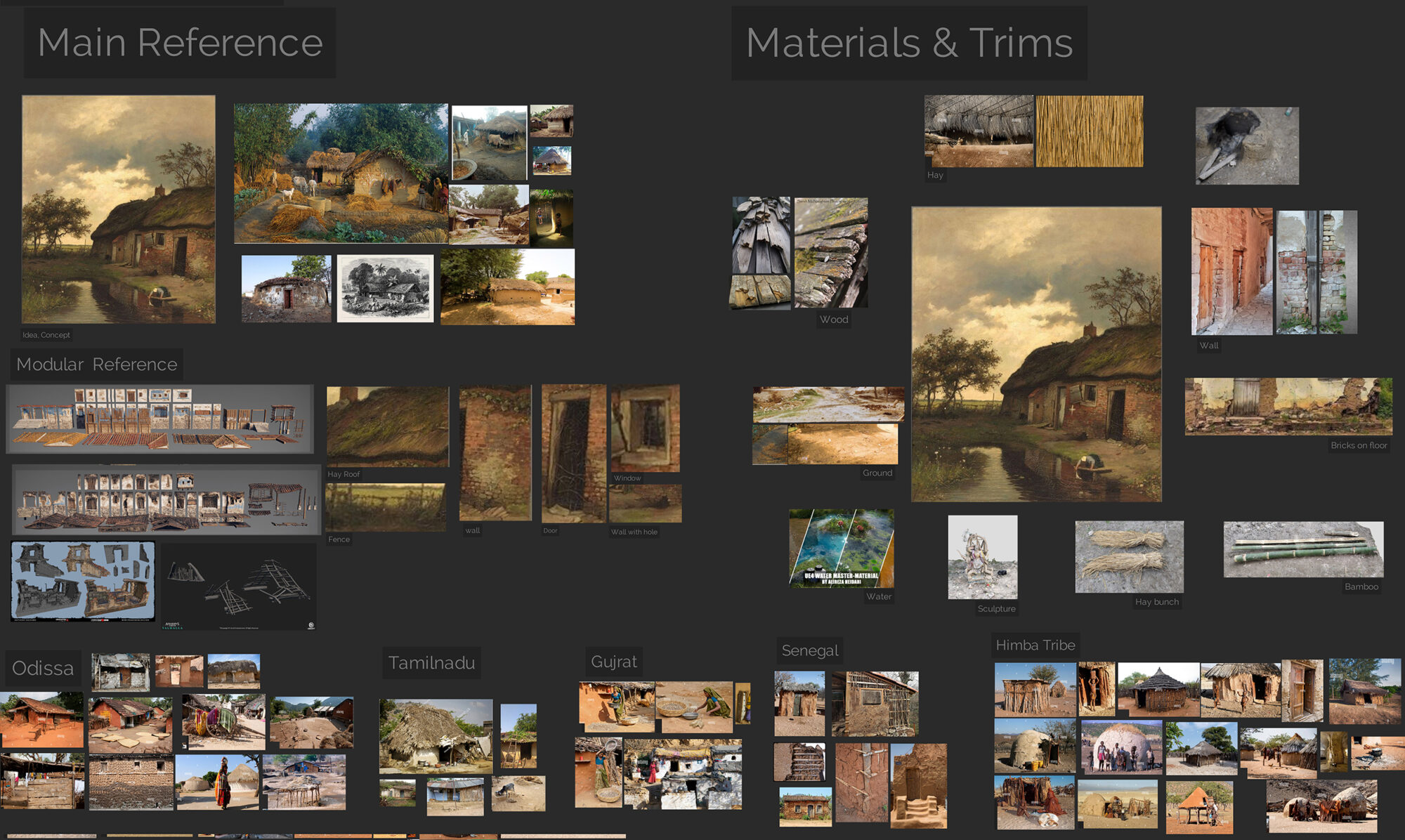
Blockout
Previously, I was using BSP tools for the blockout, but this time it was created with updated modeling tools and UVed all inside the Unreal Engine, thanks to Epic Games.
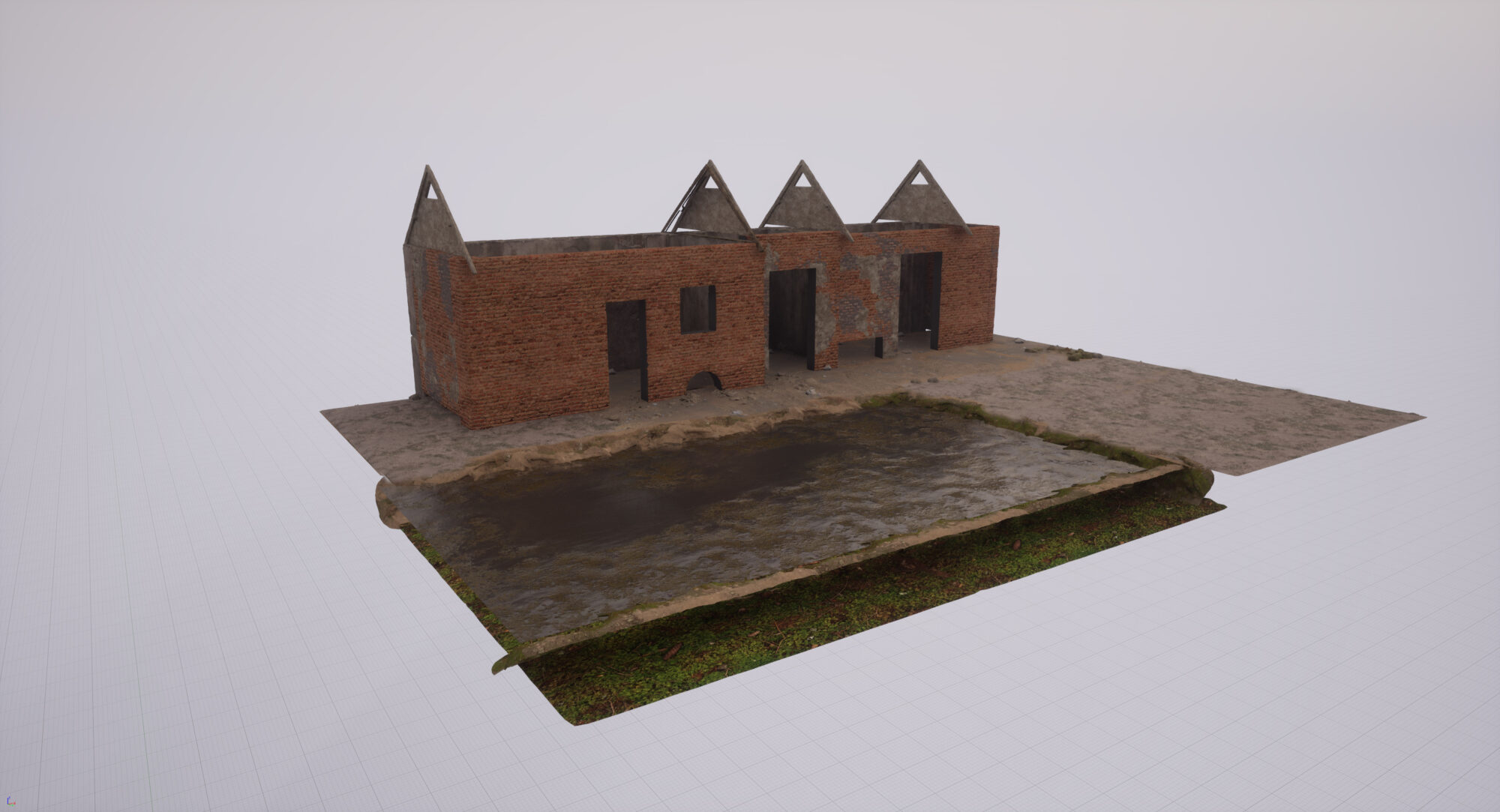
Modelling
Most of the models are scans taken by me, which served as a starting point and later refined inside traditional software like ZBrush and Painter.

Some assets, like this oil lamp, were completely created inside ZBrush.

Roof
Thatched roof and other objects were created directly inside Unreal, and I used two different meshes on top of each other to add more complexity to the hay.
In the next step, you can see how I have made the hay textures.
Terrain
I wanted an almost clean and pristine-looking horizon, with some distant mountains fading. I created distance mountains using Gaea, and the terrain was created inside Unreal.
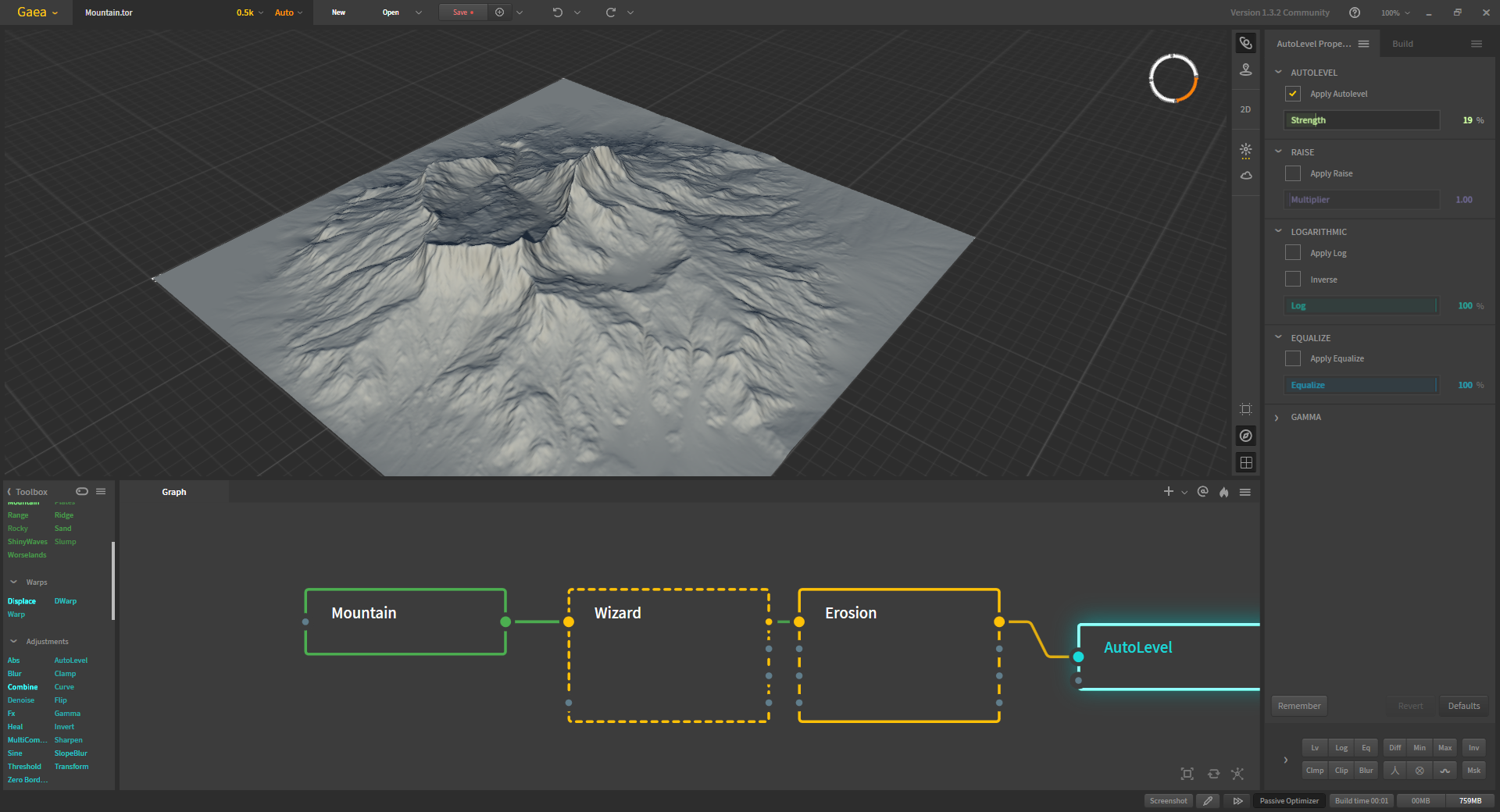
Materials & Tileable Textures
I wasn’t planning to create bespoke materials from scratch for this scene. Instead, I used photos that I took from my phone to generate materials for the thatched roof, ground, and walls in Adobe Substance 3D Sampler. Additionally, I used Megascans materials as fillers.

Photos Clicked
Adobe Substance 3D Sampler Using Atlas Creator, Atlas Splatter, Atlas Splitter, I was able to create hay material very quickly for the roof and ground inside the sampler.
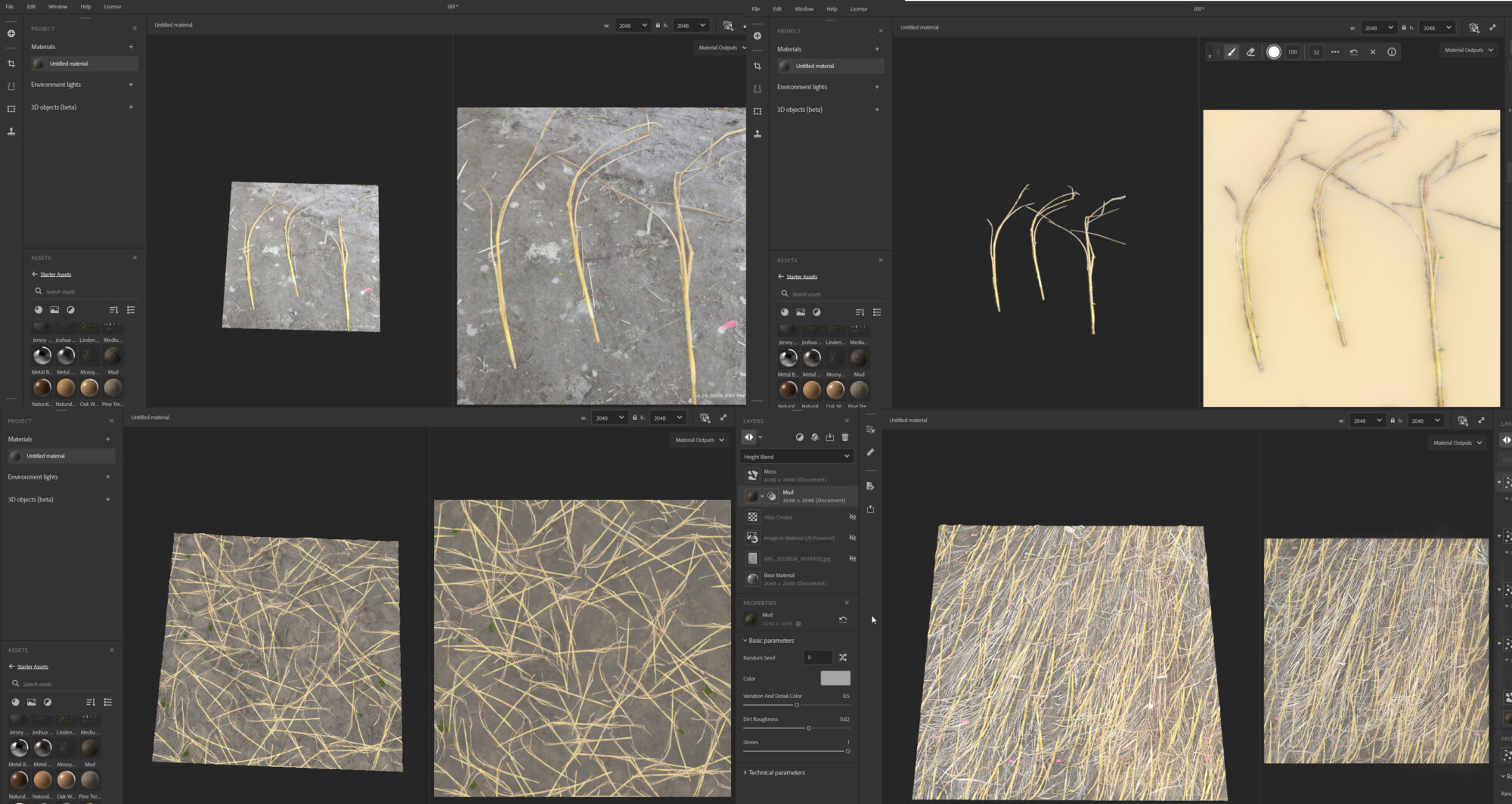
Foliage and Trees
For this project, I used Megascans Foliage and Trees. They were placed using foliage tools inside Unreal. It is helpful to convert assets into nanite before using them as foliage for better performance.

Rendering & Silhouette
It’s a good idea to check the negative space in your scene. I was aiming for a solid closed space for better readability of the scene. Green outlines the solid positive space, blue highlights the primary focal point area. Finally, the shadow areas support the silhouette and help maintain a balance between dark and light shapes. I kept the shots very simple and used IMAX lenses.
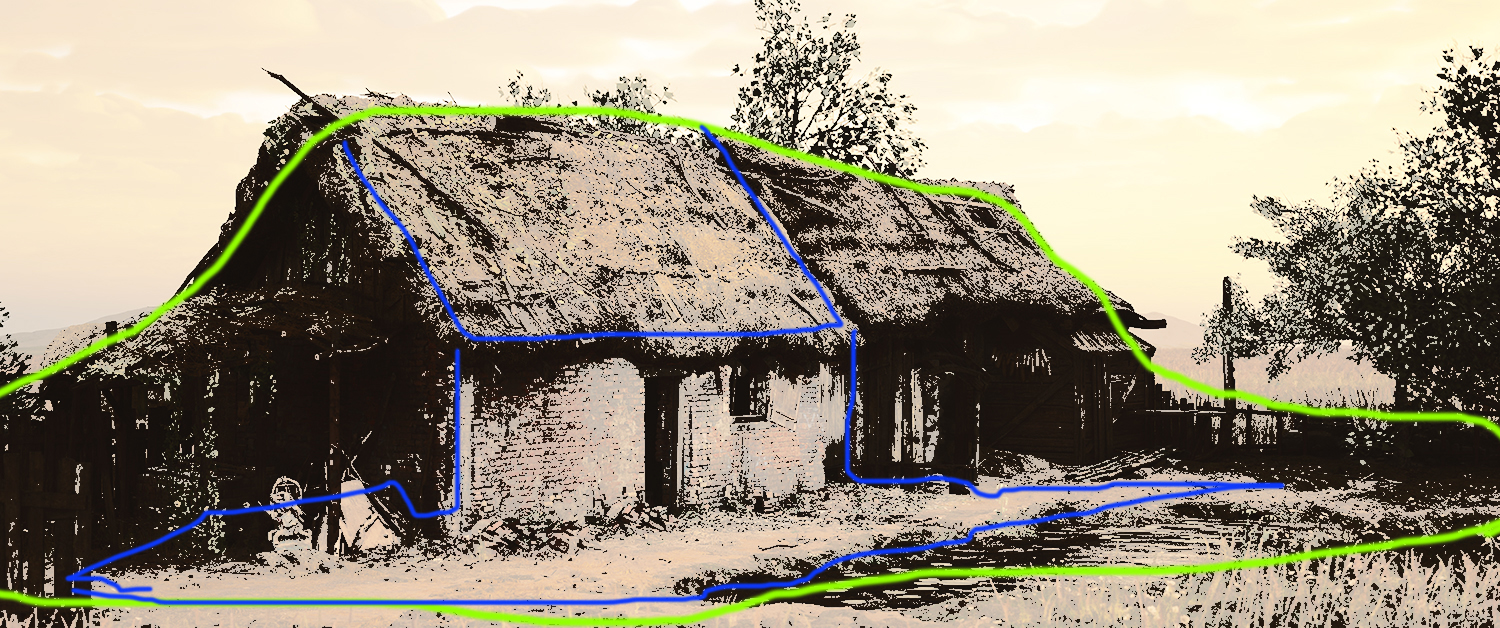
Settings
Filmback: IMAX 70mm
Lens Settings: 85mm Prime f/1.8
Lighting
I wanted to make the scene a surrealistic golden hour shot with a painterly quality in it, but it also shouldn’t be too stylized. I used Ultra Dynamic Sky only; no additional lights were used in the scene and created personalized LUTs to get the desired look.
Conclusion
I enjoyed doing this piece. Hope you find this article useful. I am on Artstation. Ping me there if you have any more queries. Till next time.
Artstation
https://www.artstation.com/bikkirb